Description
Simply use a whiteboard or permanent marker and remove with a cloth and cleaner. A must have solution if you are a trainer, breeder, Agistment Centre, Stud Manager or have a number of horses coming and going. We have taken the confusion out of equine management. Whether you’re away competing or rely on a multiple of stable hands, we have simplified the process and even better you can re-use them.
Step 1: Plate Colour. Click Select Plate Colour on the designer to change the colour of the background plate.
Step 2: Add Design. Click Select Design on the designer to add design options such as a border.
Step 3: Edit Fields. Change the fields on the right to update the product designer. Click on the fields in the product designer to delete any you do not need.
Additional Text: Click on Additional Text on the designer and type in the text. Click on your new text box and press the left transform button to resize the text. Drag the text box to position it in place.
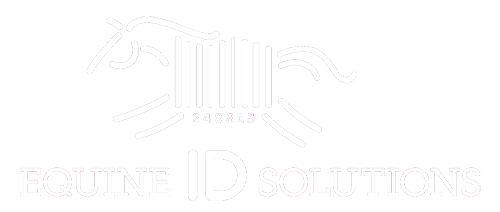
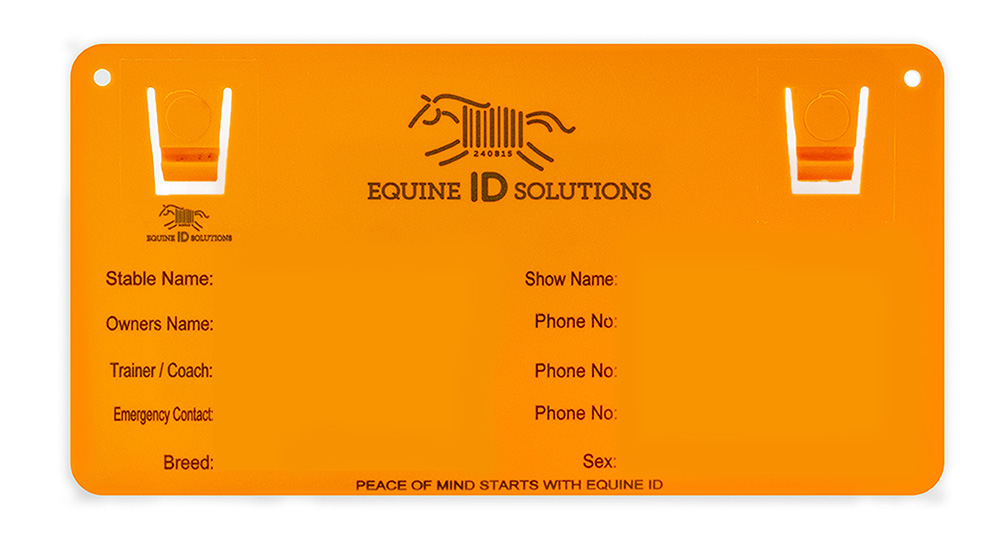

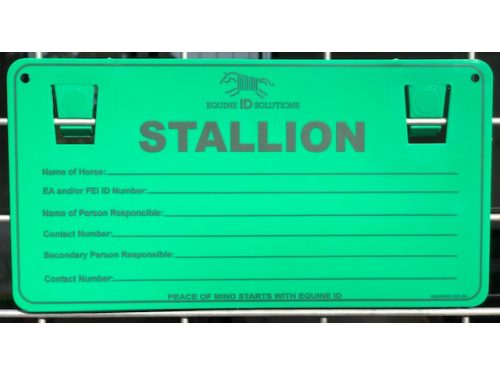
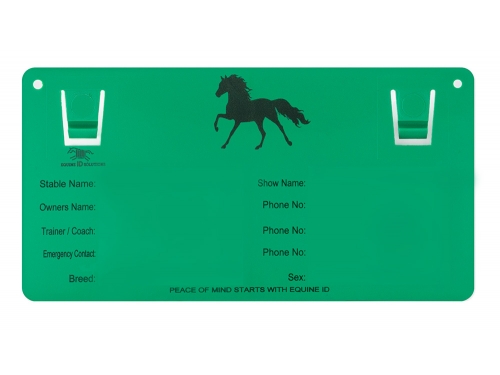

Reviews
There are no reviews yet.